

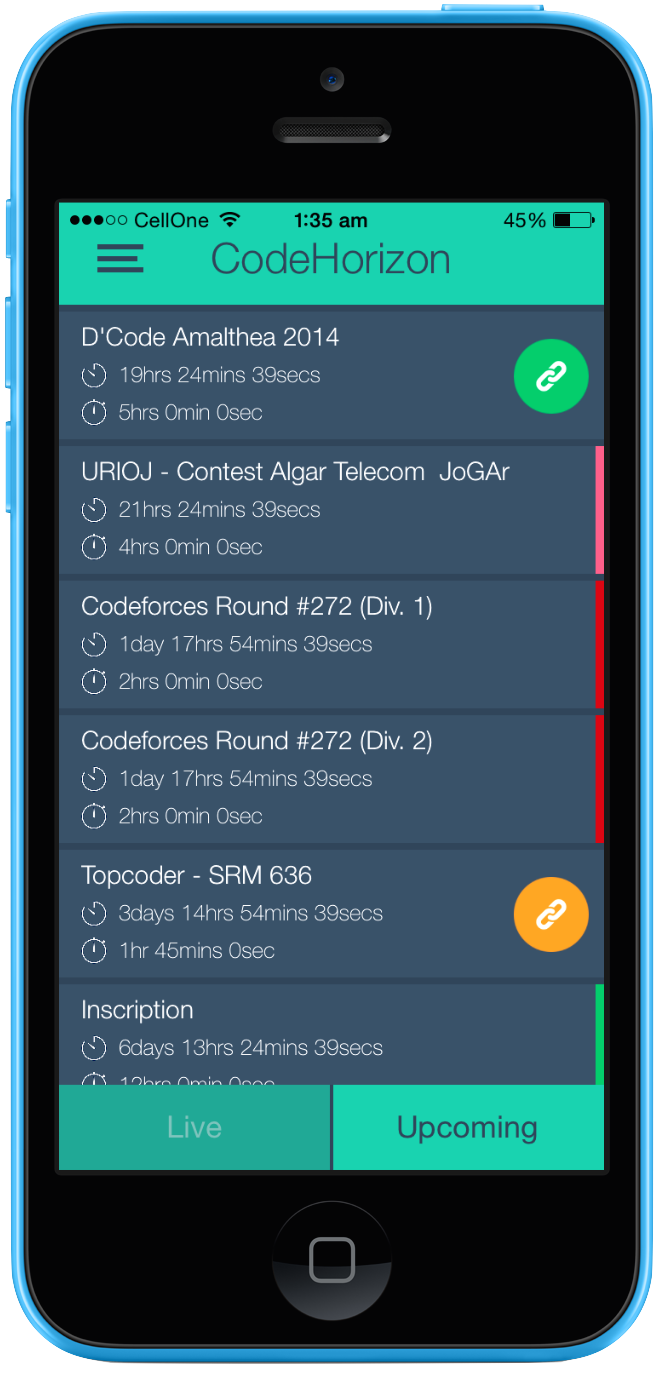
Forsee all the Upcoming algorithm battles, the time remaining for their commencement ~in the form of CountDown timer, and how long the contest will last once it starts.
Click on the rows for the link-bubble to appear. The link-bubble will take you to the registration/info page for that particular contest. The link-bubbles are color-coded for easily identifying the contest's host-site.
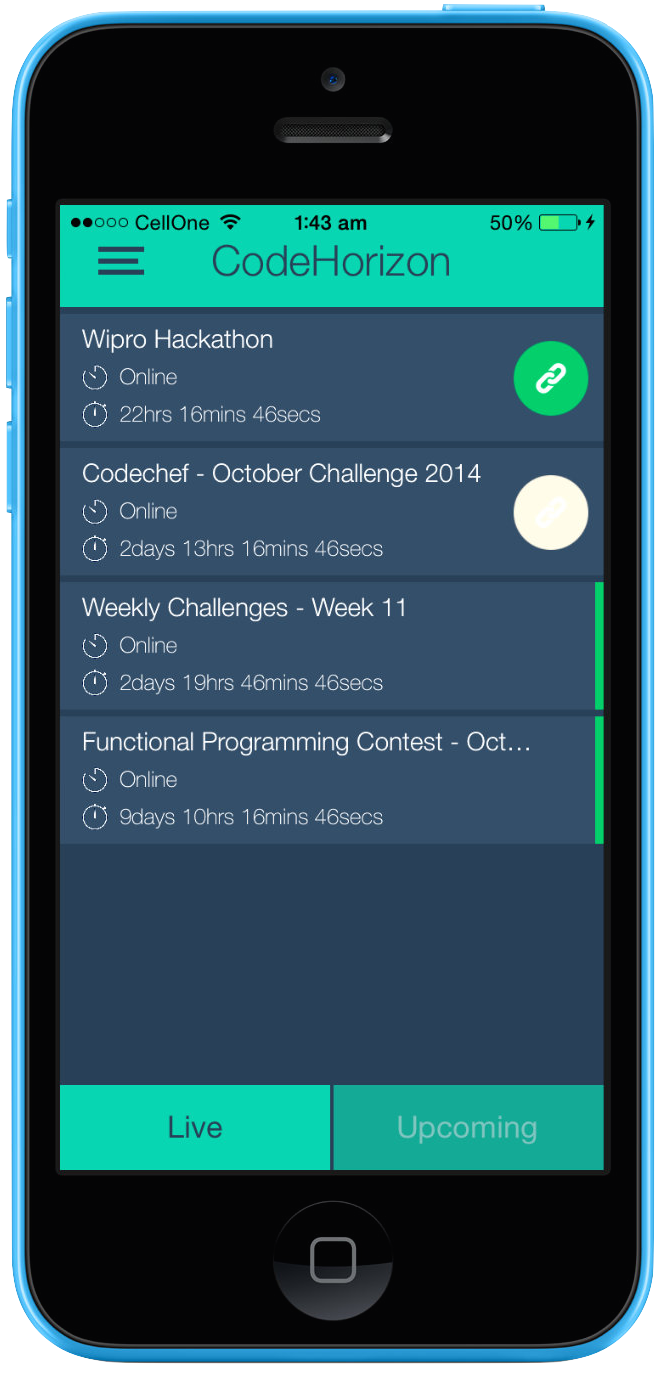
View all the Live algorithm battles you can jump into, and the time remaining for them to end ~in the form of CountDown timer. The link-bubbles act the same as they do in the upcoming section.
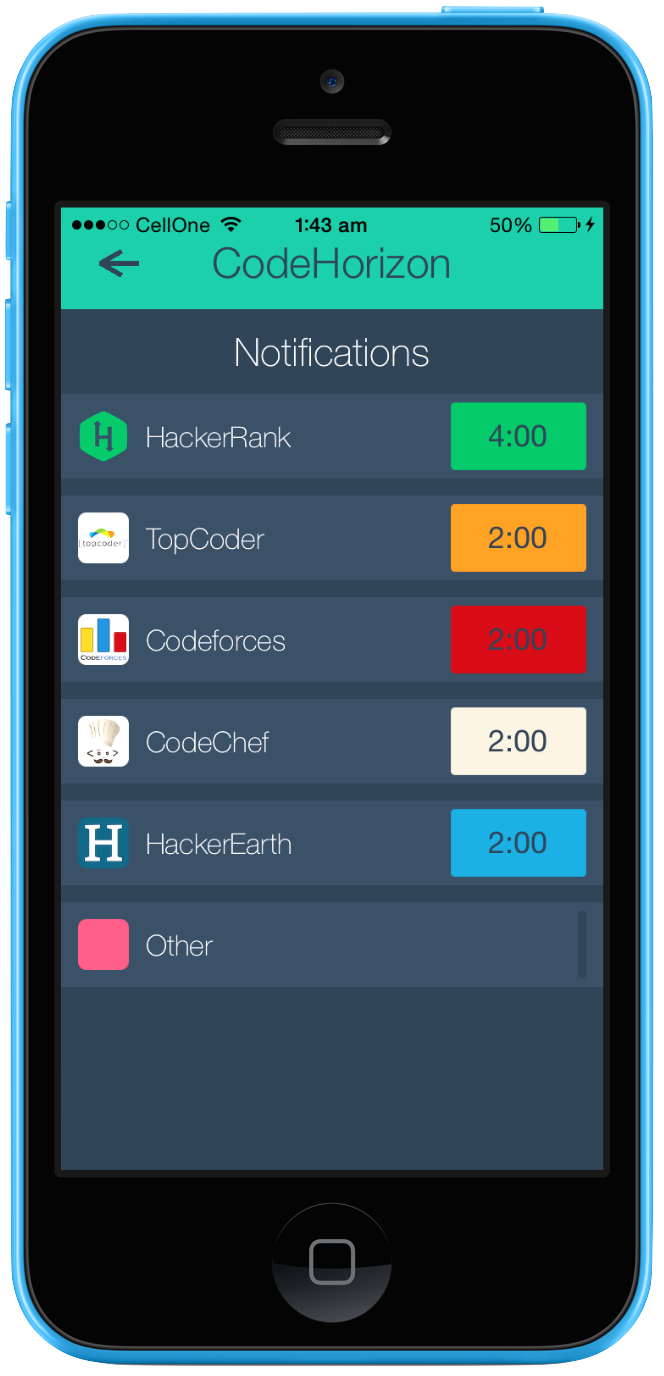
Click on the rows to switch notifications ON-OFF for all contests of a particular host. The hosts with notifications ON will display the notification time. Default notification time for all hosts is set to 1 hour i.e. You'll recieve a notification 1 hour before the contests start on that particular host-site.
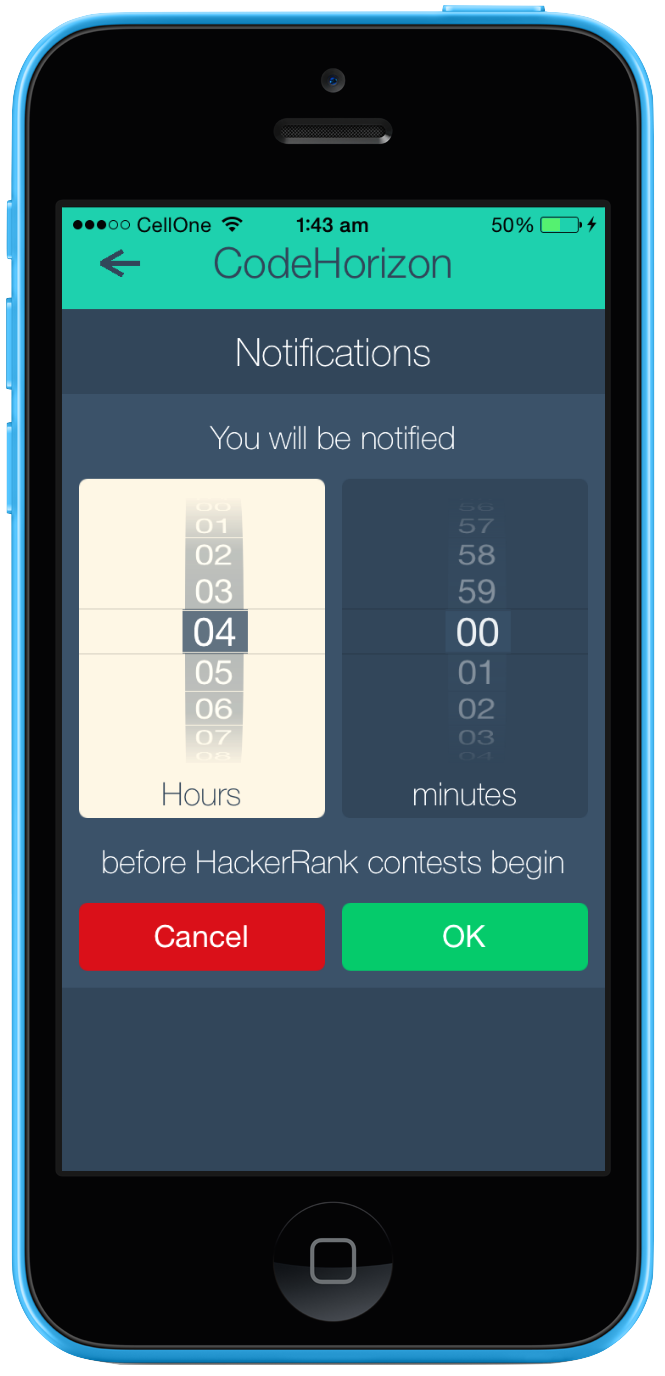
On clicking the button displaying notification time in the notification cell, you'll be able to modify the notifcation time for the selected host. Set the notification time that suits you the best and never miss a contest again.